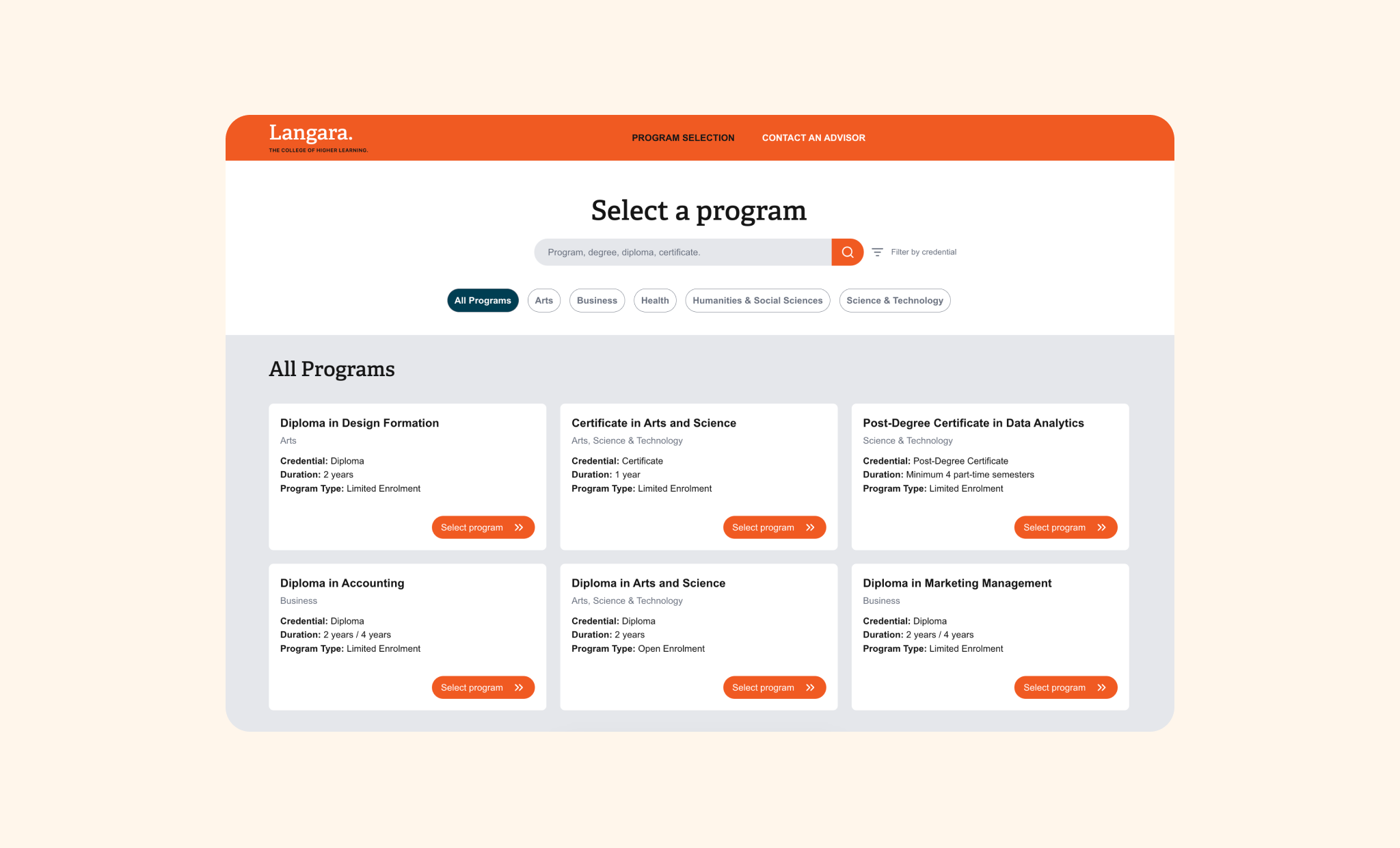Toolit
Optimizing Robotics Education: A Data-Driven Inventory Management App
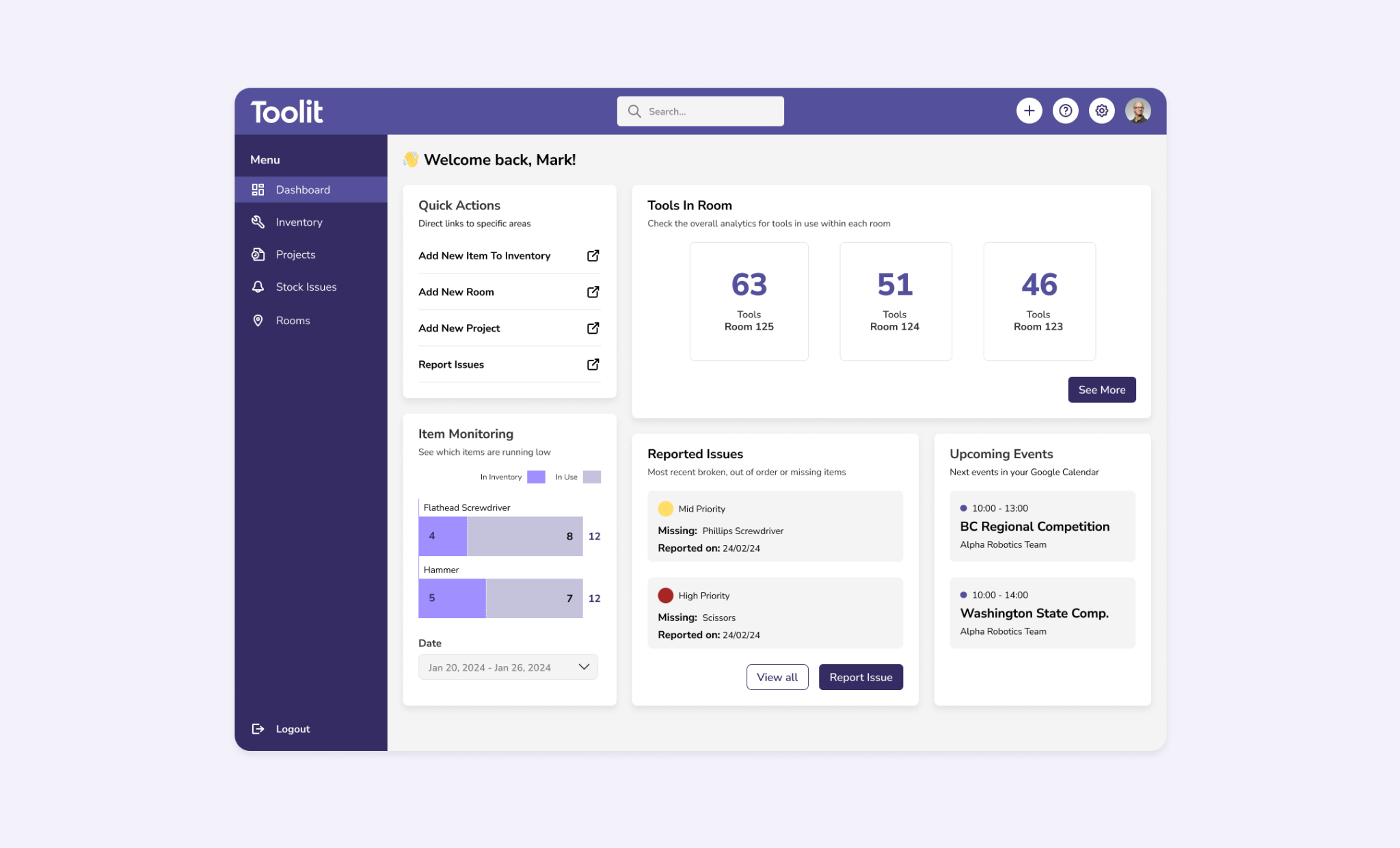
HIGHLIGHT
Outdated manual inventory systems create stress and inefficiencies for robotics instructors, reducing teaching time. The challenge was to develop a streamlined solution that boosts productivity and eases their workload.
ABOUT PROJECT
In this twelve-week-long project, my team and I launched Toolit – a comprehensive web solution to replace outdated inventory management methods used in many robotics clubs.
MY ROLE
- Conducted primary research, including interviews and field research with users
- Synthesized insights to inform design strategy
- Developed wireframes and prototypes for core user flows
- Created high-fidelity user interfaces for key features
- Conducted usability testing throughout the design process
CHALLENGE
Many schools have old ways of managing their supplies, like verbal communication instead of writing things down or using non-automated spreadsheets.
This process makes instructors feel unnecessary stress and can make it hard to perform tasks efficiently.
PROBLEM
Framing the right question to clarify the scope and create a focused, actionable problem statement.
Our initial approach aimed to simplify the inventory management process. As we explored user needs, it became evident that manual tracking led to frequent miscommunication and resource shortages. We focused on creating a solution that would not only organize inventory but also empower instructors to allocate resources effectively across projects and teams.
CONTEXT & RESEARCH
We conducted interviews and field research with robotics instructors and students in West Vancouver, gaining insights into their workflows and common challenges in managing project resources.
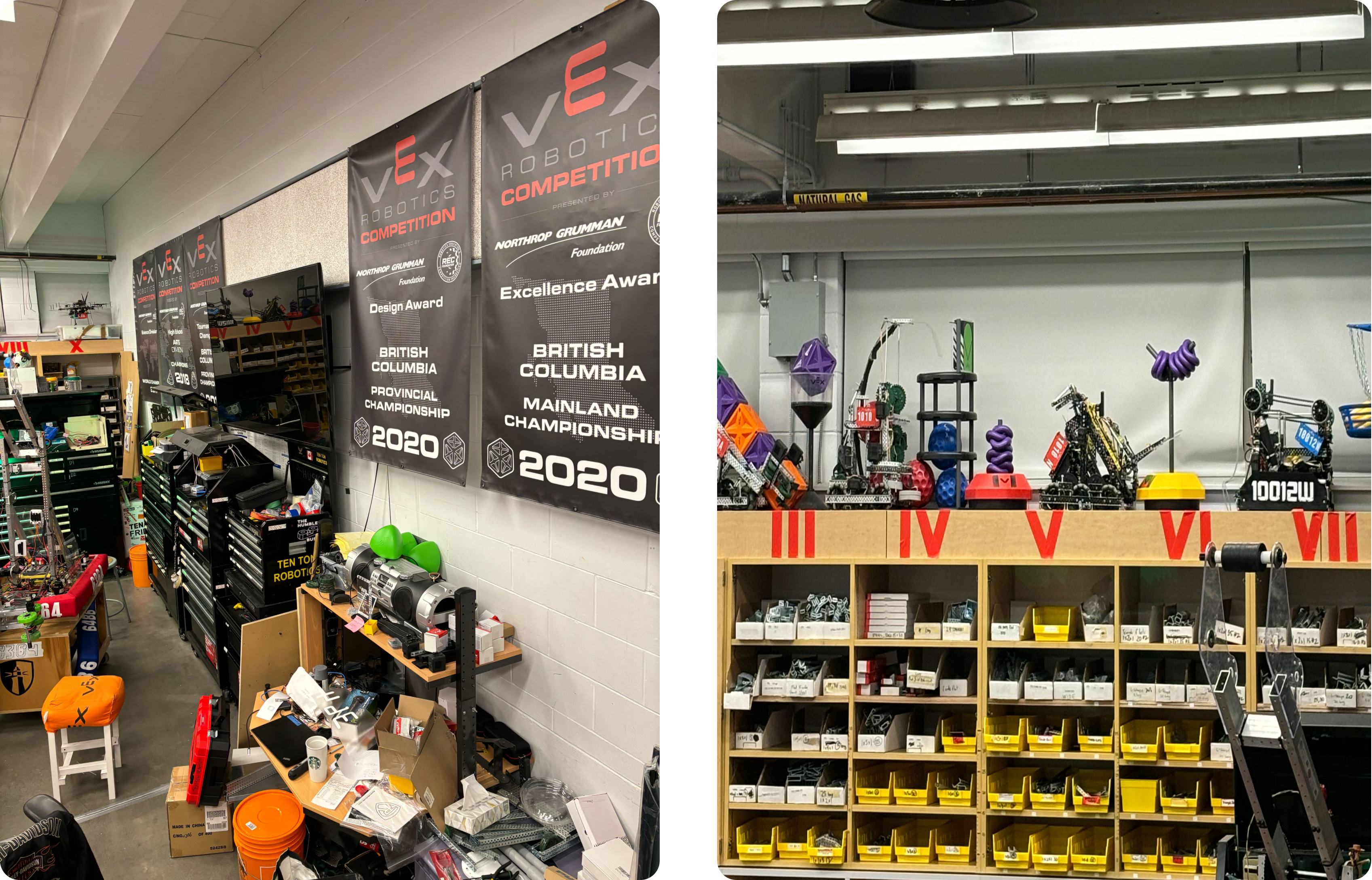
USER INTERVIEW
Following a competitor analysis, we learned about the strengths and weaknesses of posture monitoring apps. Still, our user-centered approach called for a deeper understanding of our target audience.
To achieve this, we conducted a series of qualitative user interviews to uncover the needs and challenges related to improving neck posture and posture correction. We spoke with a diverse group of people, including office workers, students, athletes and health-conscious individuals to make sure we could explore different perspectives and their use cases.
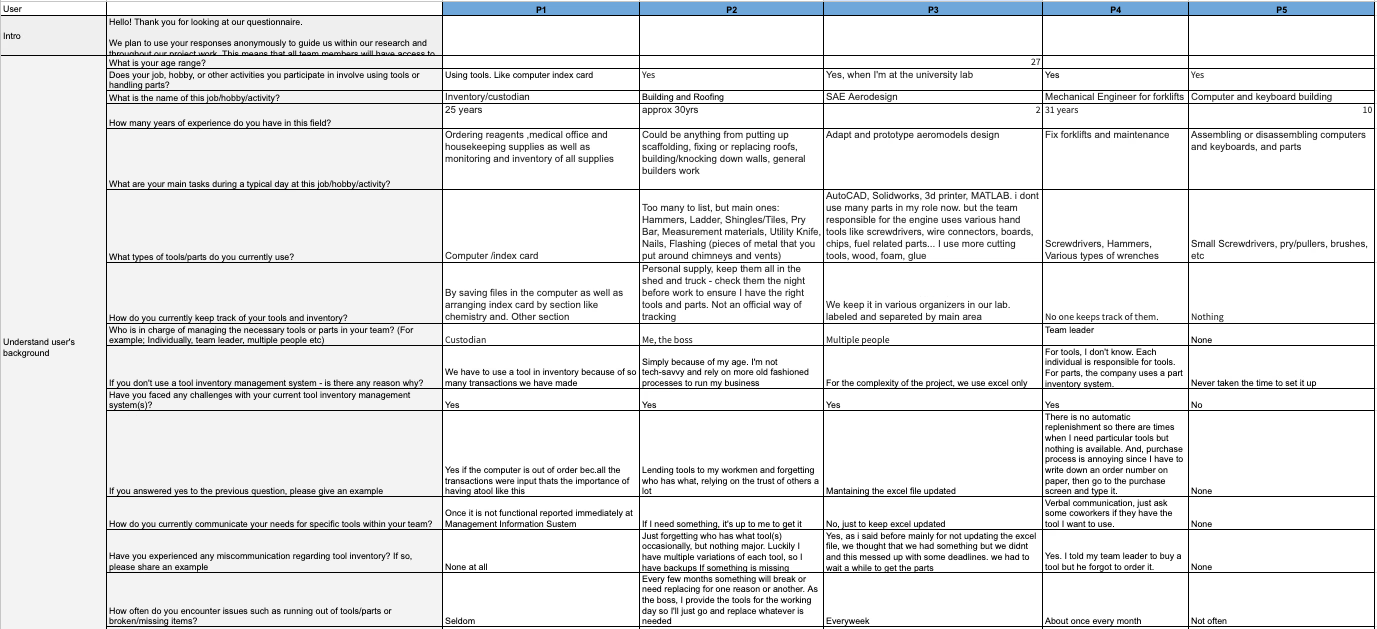
USER PERSONA
Based on our research and user interviews, we created two detailed personas which represent our target audience's behaviours, goals, and challenges.
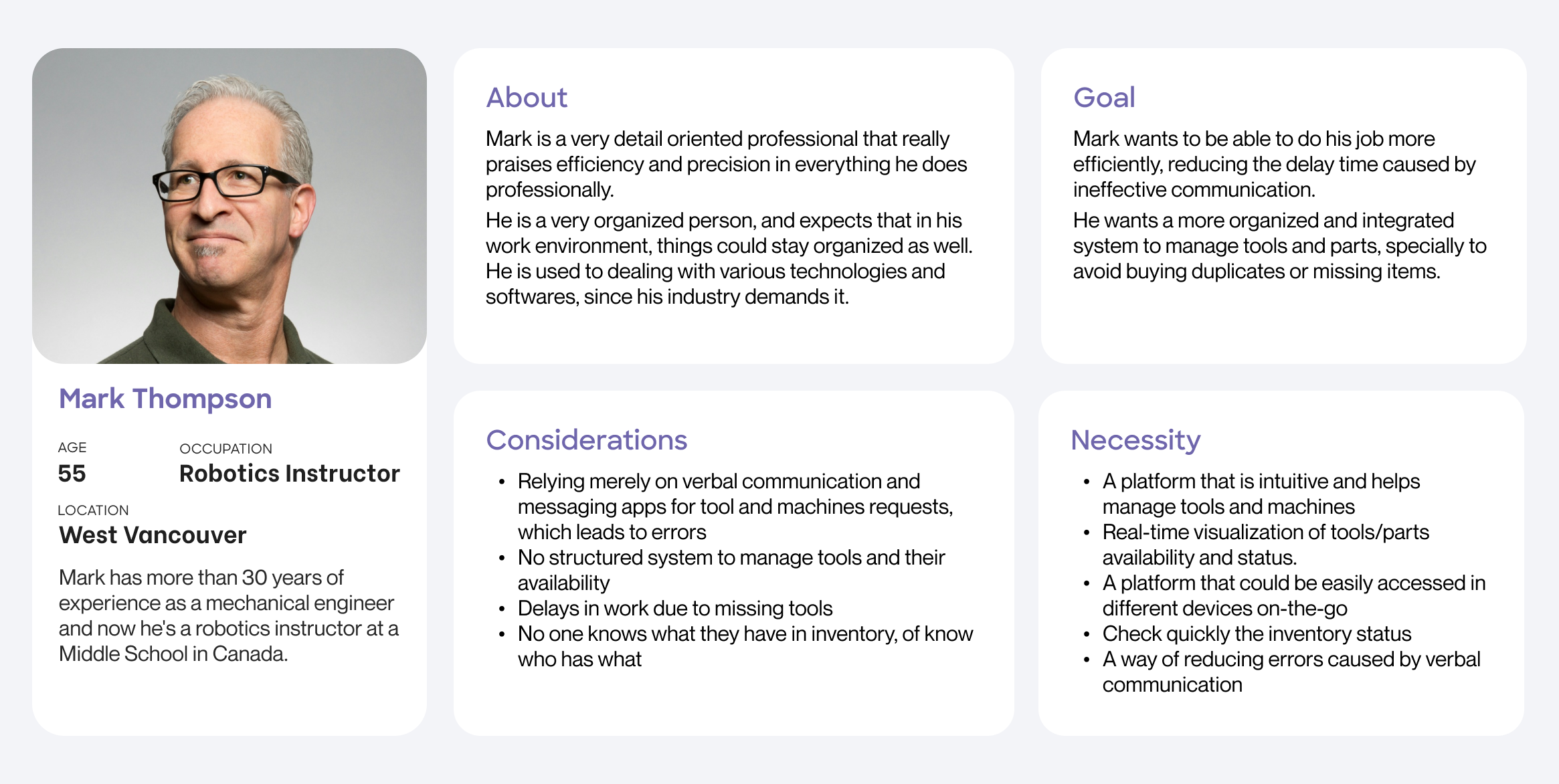
DESIGN STRATEGY
Our design strategy focused on user-centered principles, with an emphasis on intuitive navigation and organized information architecture.
By structuring content logically, we ensured instructors could manage their inventory, teams, and projects effortlessly, enabling a smooth and efficient user experience.
CONCEPTUALIZATION
In this phase, we mapped user flows to align with instructors’ needs, focusing on simplifying inventory tracking, team management, and resource allocation.
Initial sketches and brainstorming sessions informed by user insights helped us define core features, setting the foundation for wireframing and prototyping.

IDEATION
Initial sketches and brainstorming sessions informed by user insights helped us define core features, setting the foundation for wireframing and prototyping.
We conducted usability tests with real users to gather feedback, which guided refinements in the user experience. These sessions revealed critical pain points and allowed us to improve the platform’s layout, navigation, and overall ease of use.
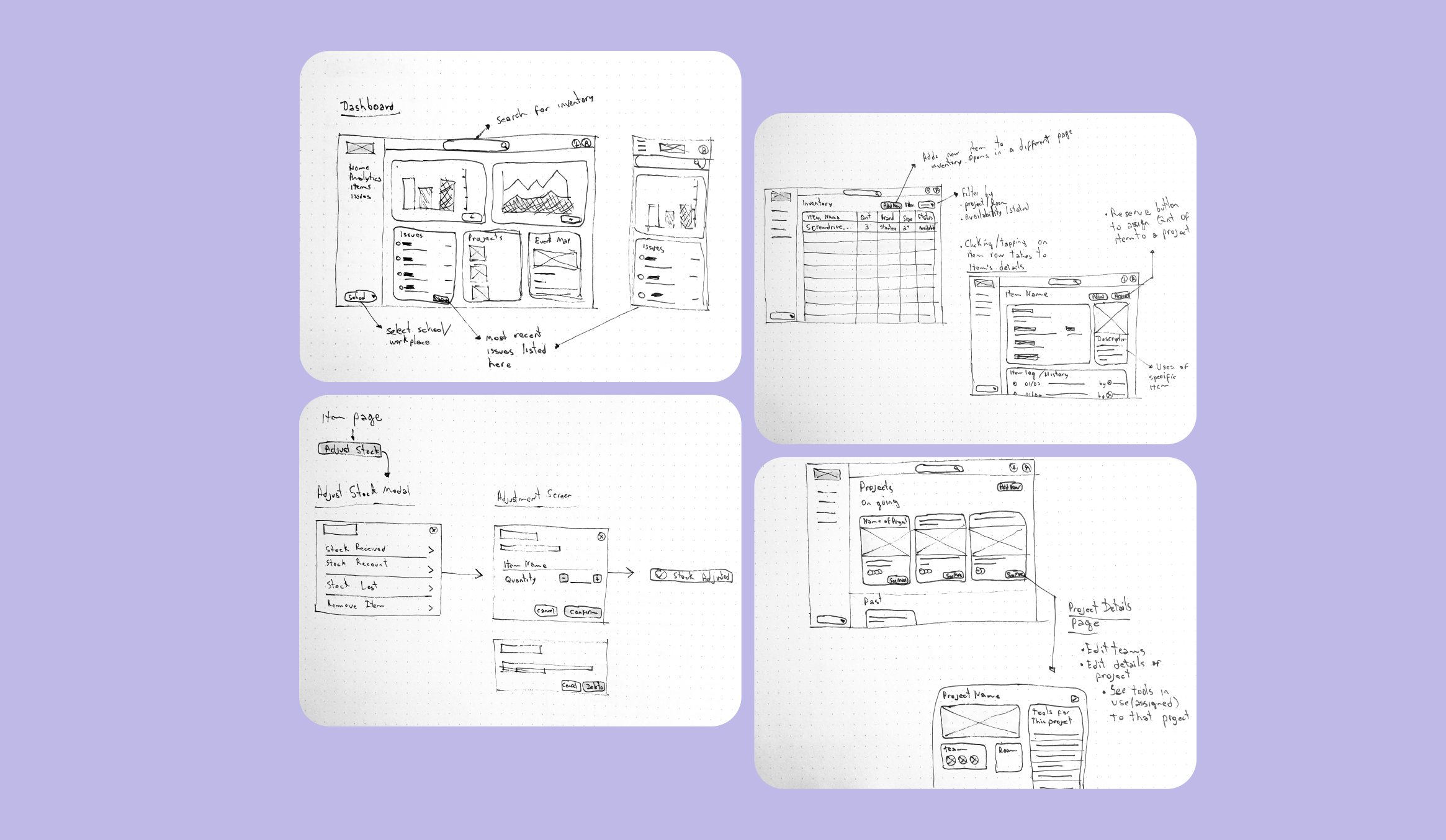

USABILITY TESTING
During Toolit's development, testing sessions focused on ensuring usability and user acceptance. These included assessing prototypes to validate the concept and analyzing task flows to gain deeper insights into user mental models.
Participants completed app-related activities while their interactions were observed and recorded. Feedback was gathered through real-time observations and post-test inquiries. Analyzing this data focused on identifying usability issues and user satisfaction, guiding recommendations to refine the system and better align with user needs.
- Understand how users manage data for teams, projects, and inventory.
- Identify user expectations for task completion to prioritize key features.
- Pinpoint areas of confusion or disruption to propose improvements based on feedback and unmet needs.
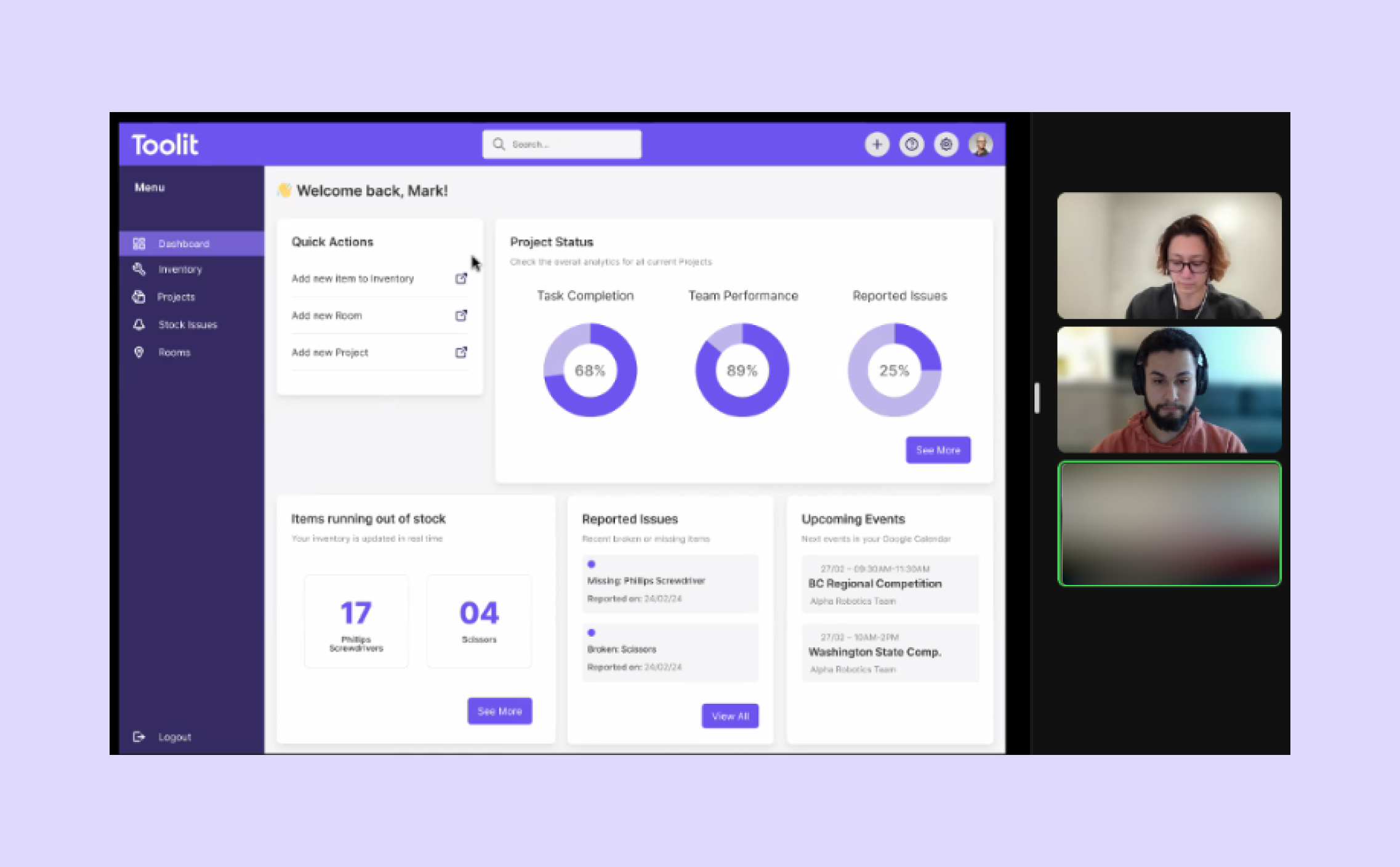
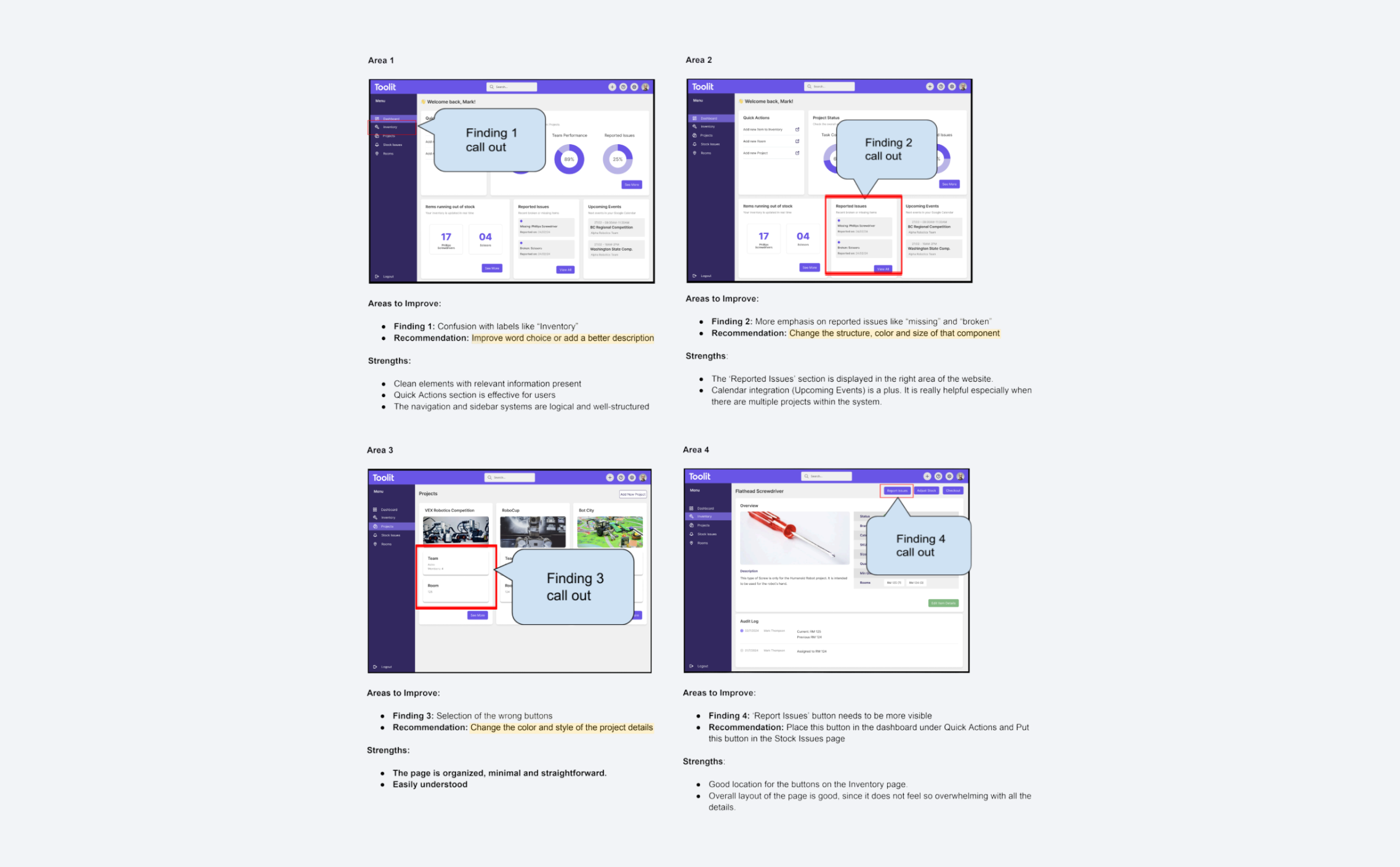

SOLUTION
Our platform addresses the challenges faced by robotics instructors and students in efficiently tracking and organizing inventory across teams and projects.
Toolit streamlines inventory management with real-time status chips, combining icons and text for enhanced accessibility. Stock issue reporting prioritizes usability, separating tools and machines for precise tracking. Data analytics uses intuitive visuals like large-number cards and bar graphs to simplify usage insights. Team and project management allows seamless updates, enabling efficient collaboration and completion tracking.
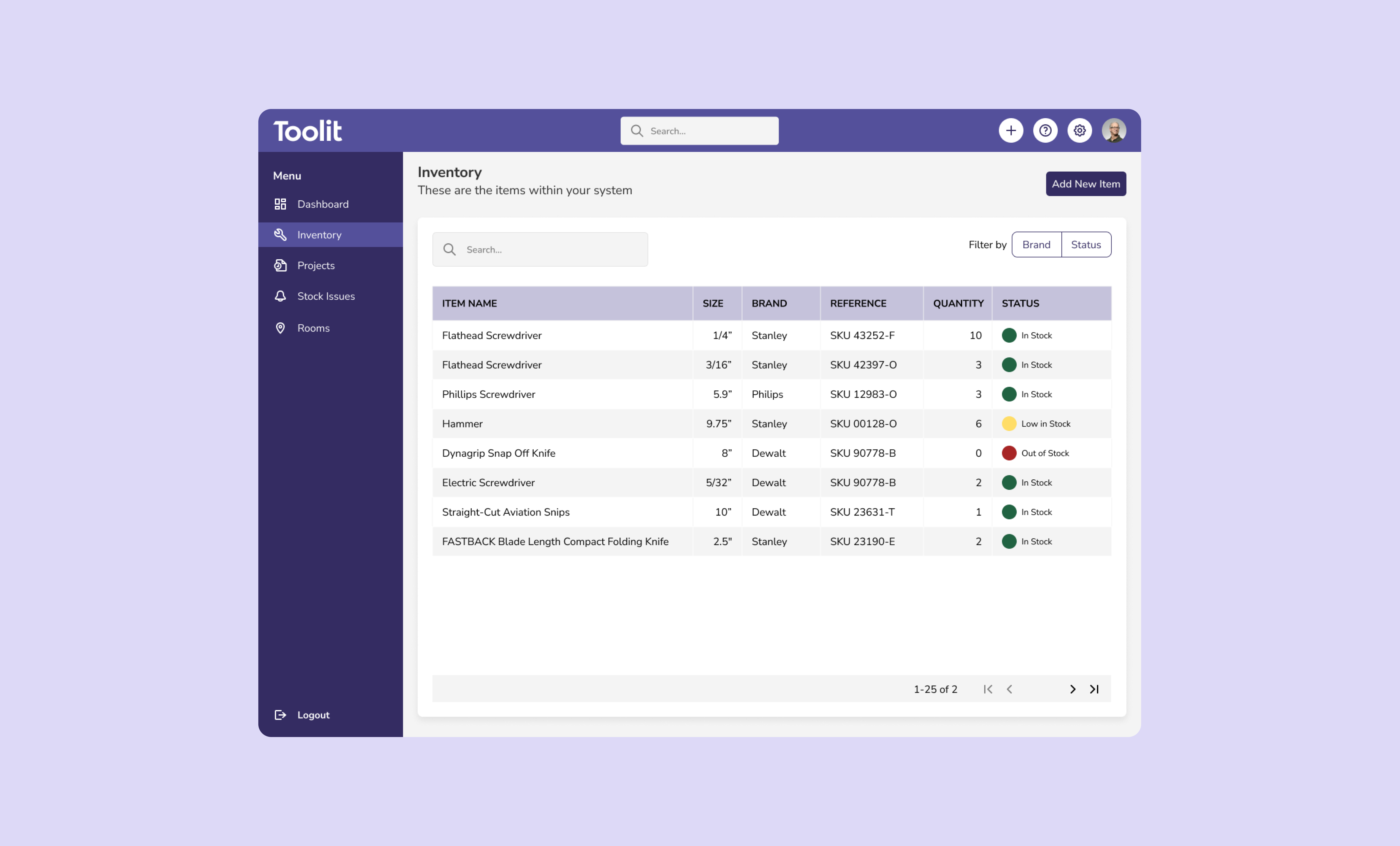
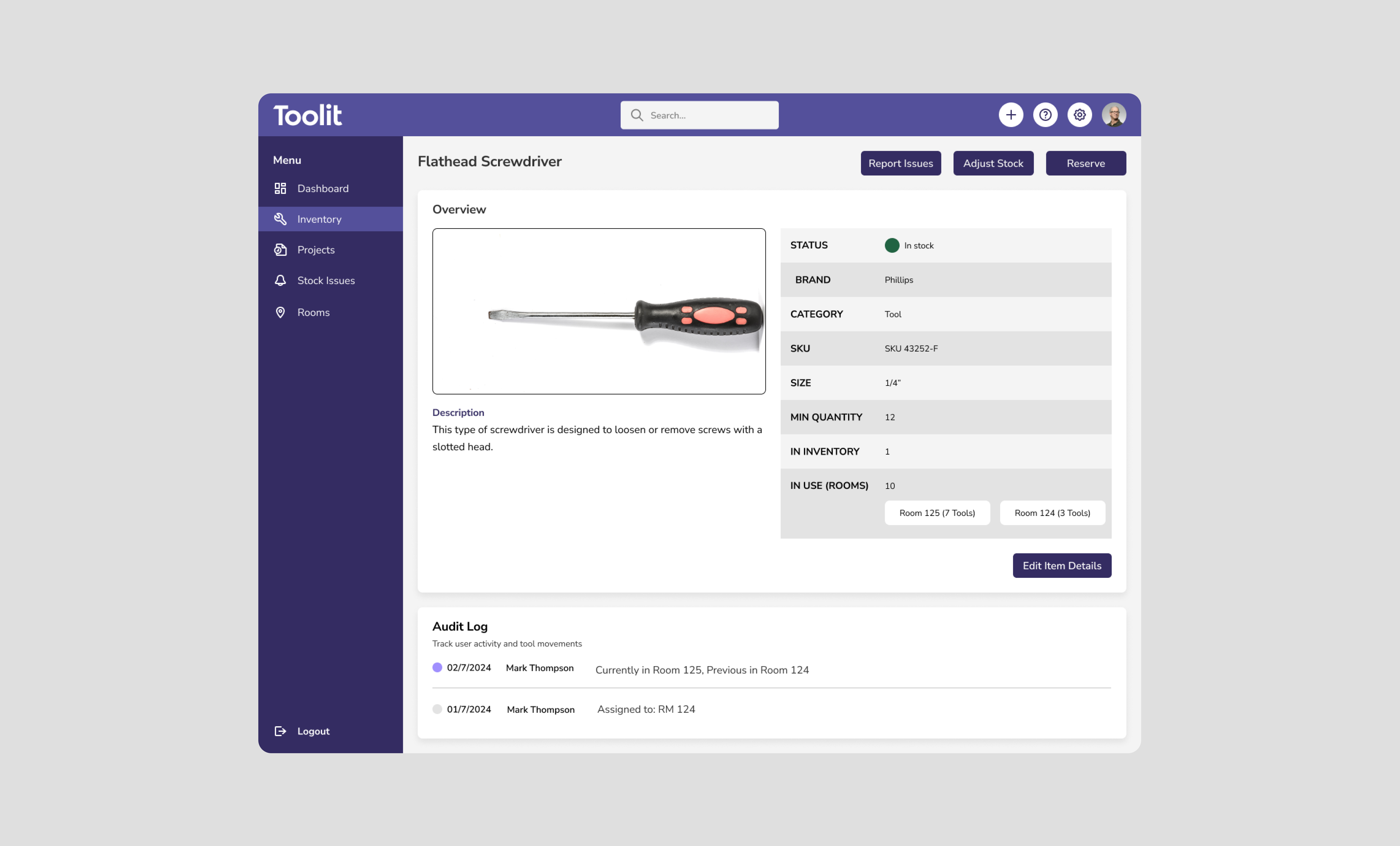
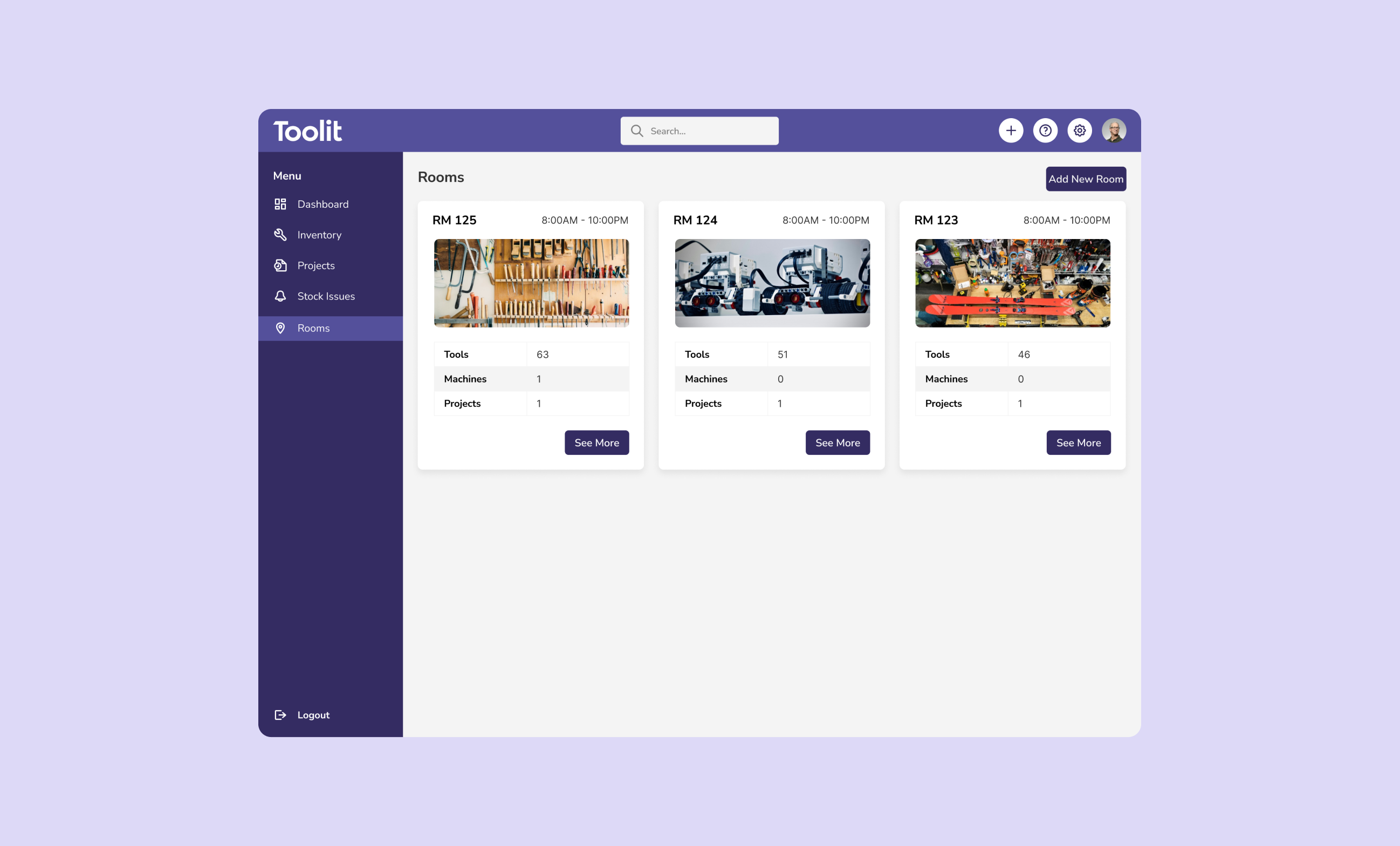
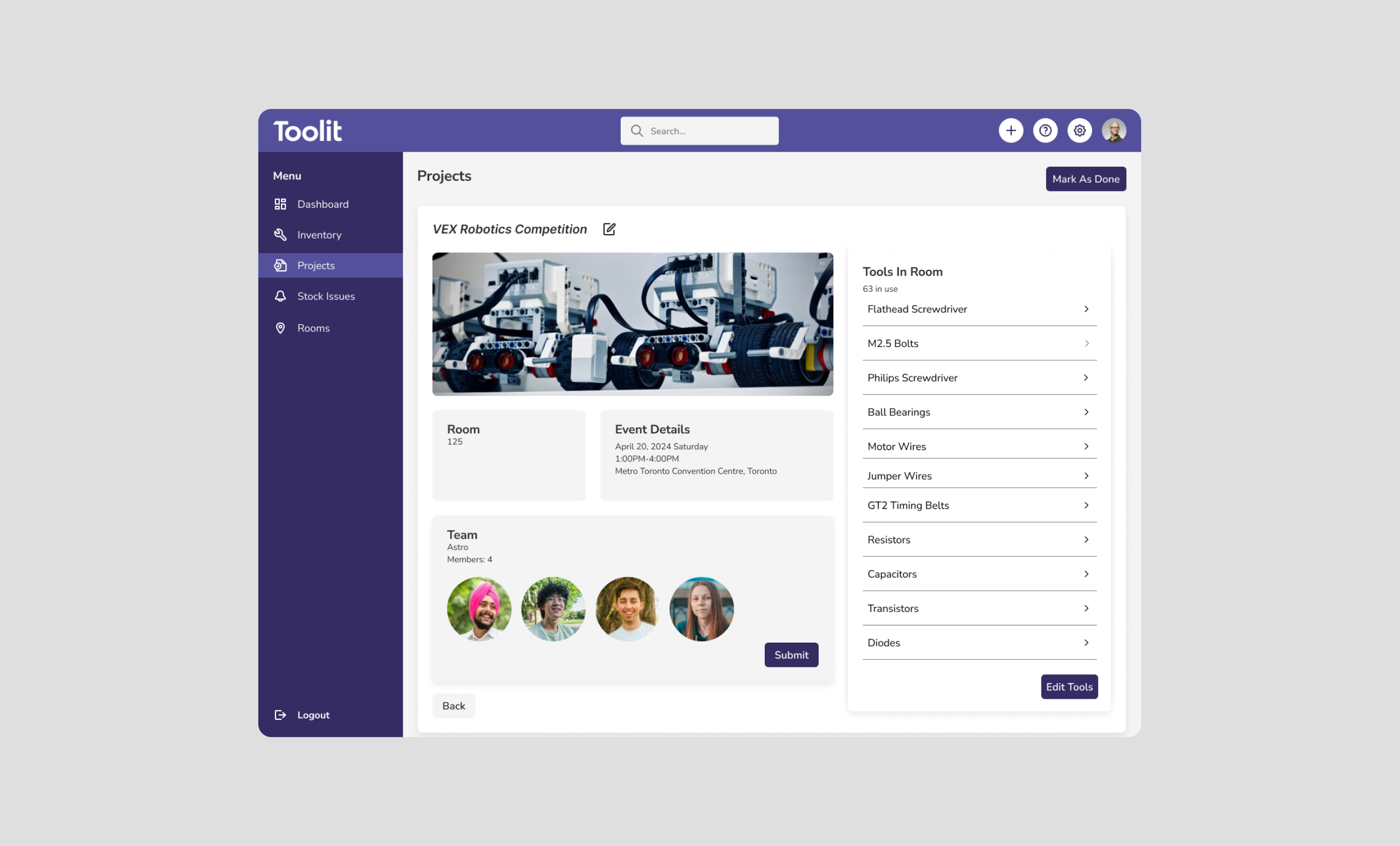
MY TAKEAWAYS
User testing helped us identify key areas for improvement.
User testing highlighted key areas for improvement. Initially,
Toolit focused on inventory tracking; however, feedback emphasized
the need for team and project management capabilities. This
insight led us to iterate the solution, ensuring it met real needs
by enhancing both functionality and user engagement.
This project taught me the importance of understanding user
workflows and adapting design to match user expectations. By
centering the design on user needs, we created a solution that
supports instructors’ workflows and enhances productivity in
robotics education.
Designers: Trish Clemente, Tia Le Santo, Anderson Marques (myself), Naoya Sasaki
Developers: Emre Aydin, Beck Baral, Masahiro Kanamaru